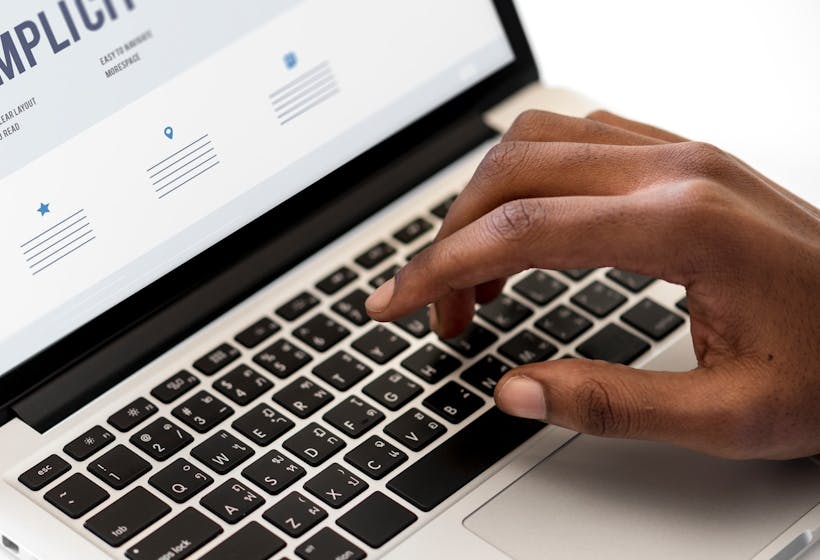
Suddenly, remote working has gone from being a nice-to-have to an essential part of our lives. With millions of people across the world asked to stay at home by governments in an effort to slow the spread of the coronavirus, people who never expected to work remotely are now being forced to adapt.
Humans are good at adapting — in fact, it will be interesting to see what this precedent means for flexible working once the crisis is over — but we all need a little help to make the most of the situation. Managers can find new ways to check in with their teams and manage performance. There are simple strategies you can follow to keep a handle on productivity. But goodwill and thoughtful leadership will only go so far: we’ll also need the right tools. For most of us, that means tech. So here are five essential software tools to keep you connected, performing and productive when you’re working from home.
VPN software
A virtual private network (VPN) does a number of things, but for businesses its main purpose is to keep your connection encrypted and secure. If you’re working remotely and need to connect to office systems, this is the go-to answer, and it’s particularly important if you plan to use shared wi-fi, as otherwise you could be allowing unscrupulous types unintended access to your organisation’s private files
It’s difficult to recommend any single service, because what you need will depend very much on the size and requirements of your organization. Many major systems vendors, including Microsoft and Cisco, offer VPN services: your own IT team will doubtless have their own preference too.
Communications software
It’s seem ironic to be talking about people getting isolated, since that’s why we’re all here in the first place. Nonetheless, without the right resources to free lines of communication, people do have a tendency to withdraw into their own personal silos. Email is fine, but we’re talking here about tools that can keep forging those human connections that are so vital if you want to maintain visibility, creativity and camaraderie.
And there are quite a few to choose from. At Clear Review we use Slack for instant messaging, group chats and calls; Google Hangouts for video calls and screen sharing; and Zoom for conferencing, product demos and conversations we want to record. Video is a real help: you do lose a certain something when calls are voice-only, and it’s particularly useful for non-business critical conversations: for example, for our monthly wellness sessions or the Friday afternoon meeting where we share the highlights of the week.
Collaboration tools
Working together on team and strategic goals is a vitally important way for us to keep visibility on key workstreams and ensure that we’re all working productively and efficiently.
Again, this is a challenge that’s been solved by an excellent selection of software. We use a combination of Trello and Asana for workflow, Jira for tech project management and Box for document collaboration.
Shared storage
Most organizations will already have this, in one form or another. OneDrive, Google Drive, Sharepoint: all the big players have their own version and you probably use one already. Your IT team will make sure that access is secure, so your confidential and important data remains confidential, but what they probably can’t do is make sure that the right data is there to be accessed.
So if you don’t use this sort of tool regularly, or you use it occasionally but are about to start relying on it, do make sure that all the folders and files you need are available and that the folder management is set up correctly.
A decent internet connection
In this era of broadband for all, it seems strange that we’d even have to mention this. But the truth is that connections aren’t always reliable, and you don’t want to find that out while you’re on an essential conference call. All of the above stuff is great, and will help you work more smartly and effectively, but none of them will work if your internet is being powered by a hamster on a wheel.
So take into account the number of users in the house, as you’ll all be drawing bandwidth from the same well. If you have kids, or a partner who’s also working from home, you may need to contend with two laptops, a gaming console and a smart TV all running simultaneously (for example).
If your connection really is persistently poor, you can make do with a wireless dongle in the short term.
Performance management tools
Most organisation may have annual appraisals or other forms of paper based performance management processes as well as engagement surveys to gauge how productive and motivated the workforce is. But as more people start working remotely, employee moral can take a toll which can affect employee engagement and ultimately performance and productivity. The need for paperless performance management and a regular measure of employee engagement becomes more of a necessity.
Continuous performance management tools like Clear Review can help you manage performance and measure engagement more regularly. For example, regular check-ins with your manager, feedback from your employees, and clear and well-aligned goals can help you feel motivated and give you a sense of purpose and accomplishment. Plus, Clear Review helps you understand how engaged your workforce is by allowing you to gather employee feedback and provide a safe space for employees to voice their concerns and ideas. Employees can also self-reflect on how they are feeling about work, which is so important when they are often working in isolation.
Learn more about how you can keep your workforce productive and engaged
Find out how Clear Review’s continuous performance management tool can help you maintain a culture of high performance, and keep employees engaged while they are working remotely. Book an online demo where a member of our team will take you through the platform.

